#mac screensavers
Video
This is the After Dark module Psycho Deli in action on a PowerMac G4 MDD, booted into MacOS 9.
And here are some screenshots of the different patterns. One of them just screams “Dr. Seuss” to me...see if you can figure out which one.
They all move similar to the video, a sort of rotating, pulsating, ever-morphing bunch of Eye Candy that I miss greatly. I still have the files, just don’t have a Classic-OS-Era Mac now.

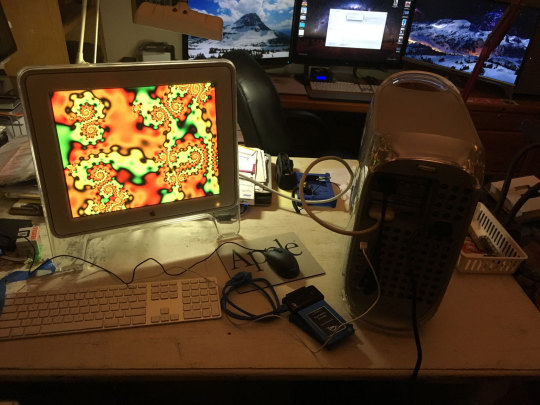
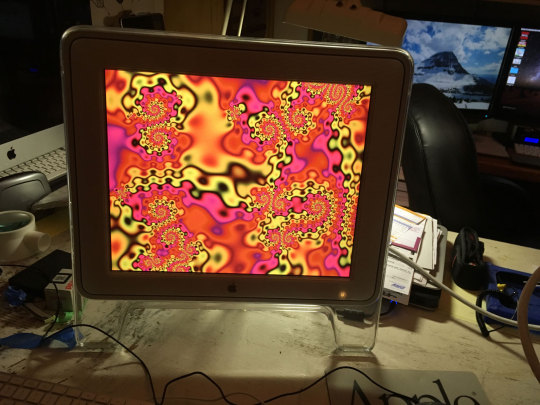




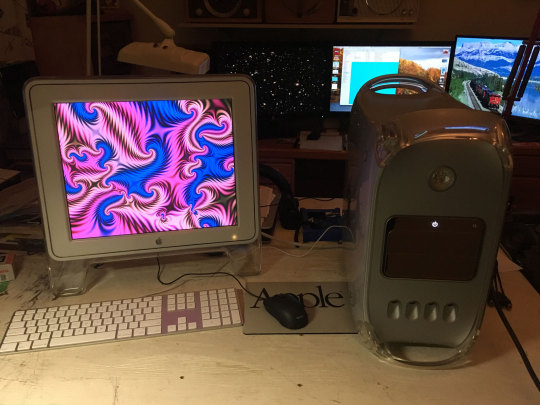


youtube
And a video I made of my old Mac Portrait monitor with the Flying Toasters playing, with music from a CD of ambient tunes I made using my Roland Juno 106.
#after dark#screensavers#psycho deli#macintosh#MacOS Systems 6-9#mac#mac screensavers#flying toasters had music
10 notes
·
View notes
Text

Screensaver in Mac OS X Panther (Desktop & Screen Saver)
#apple#art#design#frutiger aero#graphic design#graphics#mac os x#screensaver#screenshot#techcore#tech#technology
49 notes
·
View notes
Text
The caroline polachek performance is so good. She wants to be me so bad but she does it well so its okay
#The mac screensaver or music visualizer i forgot which but#Girl u want to be me soooooooooooooo bad…#Also i dont get it and i can admit it!!#Cus what the hell r u talking about#Like i get it but i also dont
2 notes
·
View notes
Text
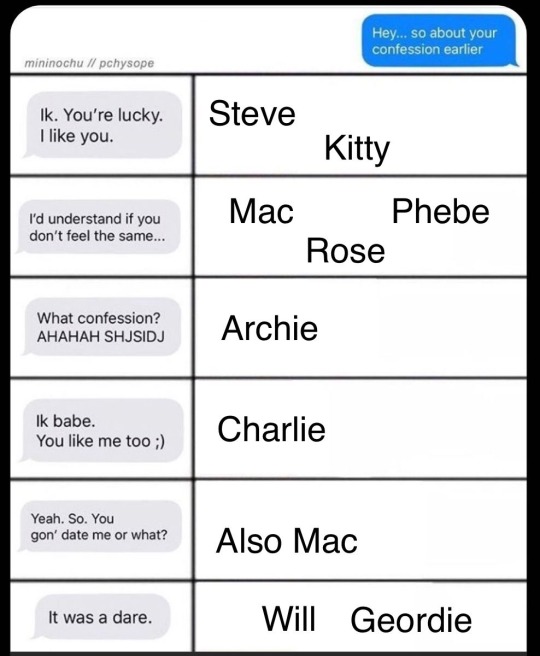
#Jamie is not on this list of course#potential modern au coming soon…?#idk I’ve had a scene bouncing around in my head like the dvd player screensaver#rose in bloom#eight cousins#Mac Campbell#rose Campbell#Charlie Campbell#archie campbell
3 notes
·
View notes
Text

After Dark (1989)
#after dark#80s#computer#retrocomputer#screensaver#90s#1990s#1980s#flying toaster#pixel aesthetic#software#winows#mac os
1 note
·
View note
Text
do gen z and really young millenials realize that the most popular screensavers of the 1990s had SOUND?
I feel like it's important that y'all know that the After Dark screensavers, which were basically the most popular not-automatically-provided-with-Mac-or-Windows screensavers around, had sound. And were a thing. DO THE GEN Z BABIES KNOW SCREENSAVERS????? I SEE SO FEW THESE DAYS
10K notes
·
View notes
Text
Old screensavers mac

OLD SCREENSAVERS MAC FOR FREE
OLD SCREENSAVERS MAC SOFTWARE
Just select the "Buy A Disk" page from the top menu bar and pick out what you need.
OLD SCREENSAVERS MAC SOFTWARE
I provide a service that takes software that is classified as "abandonware" that is easily and readily available for download from the Internet and I write it to a floppy disk for you. Not to mention the additional hardware required to write to 5.25" floppies! You’ll find that downloading old disk images from the Internet and getting them onto vintage 3.5" and 5.25" floppies is no easy task! You can not read a 1.44 Meg floppy disk on most classic Macs, and a modern computer can not read or write to an old 800K floppy disk. The problem is, classic Macs like the Macintosh Plus have an 800K floppy drive.
OLD SCREENSAVERS MAC FOR FREE
However, most people are unable to make a boot disk because they can't bridge the gap between their classic Apple and their modern computer.Ĭlassic Mac Operating Systems such as System 6 and 7 are obsolete but have been made available for free via a download from Apple. Maybe you scored an Apple II on eBay and it never came with a boot disk? Whatever the case, most people who come into possession of a vintage Apple want to see it live again. Drag the downloaded screen saver file in the Screen Savers folder. Press Command+Shift+G and type /Library/Screen Savers/ Step 2. This method works for the files having the extension of. How to Add Screensaver via Screen Saver Folder on Mac. At RescueM圜lassicMac, I provide a service that takes vintage Apple software and I write them to floppy disks for you. Now, activate the new screensaver from the list as usual.

0 notes
Text
#robby#robert pattinson#hot#gif#screensaver#oops#I made this to use as a screensaver for my Mac but it won't let me so enjoy
1 note
·
View note
Text
Dynamic screensavers for mac

#Dynamic screensavers for mac for free#
#Dynamic screensavers for mac how to#
#Dynamic screensavers for mac for mac#
#Dynamic screensavers for mac install#
I even tried the stock folders on my hard drive, but again, no load. I’ve tried the solutions shown in similar articles, but still can’t get my screensaver to load my photos. Set Photos screensaver not working on macOS 12 MontereyĪccording to reports, a bug in the latest macOS 12 Monterey does not allow users to set their preferred image as a screen saver (1, 2, 3, 4, 5).Īfter upgrading to Monterey, the screensaver will no longer load photos as before in Big Sur Moreover, the problem would also affect dynamic wallpapers. Many users report that after upgrading to macOS 12 Monterey, they can no longer choose a photo to set as a screensaver. MacOS 12 Monterey, the latest version of Apple’s operating system for Mac, is having trouble setting up a screen saver. The original story (published November 12, 2021) follows:
#Dynamic screensavers for mac for mac#
If you’re curious about more wallpaper resources, this won’t offer dynamic ones, but the Unsplash Wallpapers app for Mac is a great way to shuffle through and browse beautiful desktop images for free.New updates are added at the bottom of this story …….
Alternatively, learn more about how dynamic Mac wallpapers work and build your with this open-source GitHub resource.
In-app purchases available to remove watermarks
#Dynamic screensavers for mac for free#
Dynaper for Mac – You can use Dynaper app for free (with watermarks) to make your own dynamic Mac wallpapers.
You can get three free dynamic wallpapers on the website, with more available from $1.29, the Mac app runs $9.99 and comes with 90+ dynamic wallpapers.
24 Hour Wallpaper – available on the web and as a Mac app.
#Dynamic screensavers for mac install#
Here are the instructions to install dynamic wallpapers you download from the club (essentially make sure to have a built-in dynamic macOS wallpaper set before changing it to one from Dynamic Wallpaper Club.Dynamic Wallpaper Club – originally launched with macOS Mojave, this is a nice resource to browse, download, create, and share dynamic wallpapers.Here are a variety of options to get more dynamic wallpapers: If you download a dynamic wallpaper from the web, you can right-click on the image and choose Set Desktop Picture. How to find and make dynamic Mac wallpapers Just below the dynamic wallpapers, you’ll find the 15 light/dark options with auto switching.You may need to click Download near the top get the different wallpapers to show up on your desktop.After choosing one, near the top click the drop-down to set it to Dynamic.At the top, you’ll find the eight dynamic options.Choose Desktop & Screensaver (top left).How to use dynamic Mac wallpapers Built-in options
#Dynamic screensavers for mac how to#
With macOS Monterey, there are eight built-in dynamic wallpapers to choose from along with 15 that can automatically shift between light and dark.īelow we’ll also look at how to find more dynamic options online and even make your own. If Location Services is turned off in Privacy preferences, the picture changes based on the time zone specified in Date & Time preferences. Here’s how Apple describes dynamic Mac wallpapers:ĭynamic desktop pictures can automatically change throughout the course of the day based on your current location. Let’s look at how to set dynamic Mac wallpapers, find additional ones online, make your own, and more. Now with macOS Monterey, there are more built-in dynamic options than ever before. Dynamic Mac wallpapers first arrived with macOS Mojave.

0 notes
Text
TUTORIAL ON HOW TO MAKE THE BOUNCING VOXTEK LOGO YOUR SCREENSAVER!
(works on windows 10 for sure, idk about other versions or mac and linux)
can you tell i miss 2015 era youtube?
REBLOG WITH YOUR COMPUTER IF YOU DO IT I WANNA SEEEE
logo bouncing videos and link below the cut :3 
can’t put more videos in the tumblr post but here’s a link for a dropbox (i also made a version where it hits the corner but theyre both perfect loops dw)
and heres the link for the other thing you have to download!!!
https://sourceforge.net/projects/videosaver/
have fun! :3
@ghostyshade @trustvoxtek you two asked me how to do this on my other post here you goooo
112 notes
·
View notes
Text
Screensavers and other Web Toys
I recently got a second monitor and needed something to put on it when I wasn't using it, and I was shocked to find that data visualization websites and "web toys" are much rarer than they used to be.
So here's the list of websites I did find, focusing mostly on things that do not require constant input to continue to be interesting, and are web-based, so keep in mind they can go down at any time. (many gotten from a post by Simon Madine, 2012, many contributed by Mr.doob although I have included a selection below.)
Screensavers:
https://bouncingdvdlogo.com/ - Bouncing DVD Logo
https://1j01.github.io/pipes/ - Pipes by Isaiah Odhner
https://www.bryanbraun.com/after-dark-css/ - A Variety of Retro Mac Screensavers including flying toasters and aquarium! Thanks Bryan
https://peterned.home.xs4all.nl/demooo/ - 3D Globe by Peter Nederlof
http://theorigin.net/ablazejs/ -- Ablaze by Patrick Gunderson
http://www.chiptune.com/starfield/starfield.html - Starfield by Chiptune
https://mrdoob.com/lab/javascript/webgl/clouds/ - Clouds by Mr.doob
Toys: (Some also suitable for screensaver)
http://viz.runningwithdata.com/boids/ - Birds by Jason Sundram
http://www.thesinglelanesuperhighway.com/ - Single Lane Superhighway by Aaron Koblin and Mr.doob
https://lab.hakim.se/origami/ - Origami by Hakim El Hattab
https://mrdoob.com/lab/javascript/effects/solitaire/ - Solitaire by Mr.doob
https://mrdoob.com/#/117/fire - Fire by Mr.doob
https://mrdoob.com/lab/javascript/effects/branching/01/ - Branching by Mr.doob
News and Data Visualizations:
https://www.newsola.com/ - Newsola by Nick Nicholaou
https://www.flightradar24.com/ - FlightRadar24, realtime flight tracking
https://www.marinetraffic.com/ - Marine Traffic, realtime vessel tracking
https://cybermap.kaspersky.com/ - Cyberthreat Realtime Map
This Reddit Curated List of Realtime Visualizations including:
https://www.ventusky.com/ - Ventusky, showing wind and temperature
Please add more!
83 notes
·
View notes
Text

After Dark screensaver on a Mac SE 30, 1987
-----
screenshot break
82 notes
·
View notes
Note
13, 17, 37, 50 >:3
oh wowww, a lot
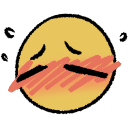
13: Favourite lyric?
mmmmmm,
shedding ever changing colors
in the darkness of the fading night
the catharsis at the end of Supper's Ready is the best feeling in music everrr. I like it so much. It's my favorite visual too, a source of rainbow light in the darkness of void. I think there's a mac screensaver like that and it always makes me think of the song.
16: Best music buddy? (Person to talk with)
I'm making a lot of new friends on tumblr I can talk about music with but I have a lot of good memories talking to you! Getting you to listen to my music and trying out yours. Being able to have legitimately deep thoughts about Joe's Garage and The Wall, it feels like we're on the same wavelength a lot of the time.
37: Any band you thought you wouldn’t like, but did once you gave it a chance?
80s genesis lol I was SUCH a "80s pop is stupid and it was sooo much smarter with earlier stuff" elitist as a teenager. But also I was just parroting my father. There are some stupid 80s tracks, but there's still a lot of fun prog in the 80s!
Men Without Hats, I'd heard Safety Dance as a kid and thought it was all stupid. But that was before I Got Hot For Men. I Like and Where Do The Boys Go are pretty good music videos hehe. (I also kinda hated sledgehammer because I was NOT ready to be thinking about sex)
I think there was one point where I thought I wouldn't like Steely Dan because it was a little slow on the first listen. How wrong I was!
50: Mini rant about any musical topic, go!
I can't think of anything to say except…
Hahahahahahaha! Hehehehehehehe!
I think it's marvelous!
Hahaha…
My dad first got into Genesis when he saw the blue genesis live album at his record shop. It was pretty cheap and he figured even if he didn't like it he's like having that picture of the Magog costume to look at. When he played it, it was love at first Mellotron note.
My mom talks a lot about her Beatles and Talking Heads records she listened to over and over again. A lot of my music taste is directly inherited from my parents and I get a lot of value from the emotions that brings me even though my parents piss me off a little sometimes lol.
3 notes
·
View notes
Text
I look up from my phone and freak out for the hundredth time because my mac's screensaver looks like this:

But then I realise even in this Mike and Will's shirts are blue and yellow??? Hello???

This is NOT a coincidence they've been doing this for literally 4 seasons I'm going to smash something
45 notes
·
View notes
Text
Mouse Clicker & Mover
#mouse #mac #apple #click #movers #shaker
Mouse Clicker is most use to Auto click to keep your Mac awake. When you have some lengthy task for your computer to do, it's annoying to have to turn off your screensaver and turn off the sleep timer, only to have to turn it all back on again when you're done.
2 notes
·
View notes
Text
y'know how mac has that screensaver that says hello to you in different languages? it say hej to me yesterday and i screamed as if i met a literal celebrity
#young royals#hej did not have to make me THAT happy#it was like having a part of yr with me :")#anyway#i need to learn swedish asap so that i can understand what they say in yr accurately#because i found out simon says things very informally that the subtitles don't convey#and i don't want to be missing ANYTHING#jealous of the people who can understand everything without a translation
7 notes
·
View notes